 How Can I use Grex with VCR DVD Recorder Combo
How Can I use Grex with VCR DVD Recorder Combo
|
In general there is a problem to copy protected VHS to DVD (or DVD to VHS) with
any combo VCR DVD Recorder. The problem arises because of the fact that
in combo units VCR and DVD are connected internally (inside the box)
and you can not break this connection to put Grex into the video loop.
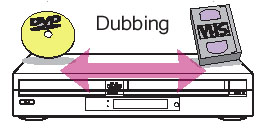
Internal copying VHS to DVD or DVD to VHS is called Dubbing. You can not
use Dubbing function with Grex because Dubbing works only via internal DVD-VCR connection
But if you have another VCR or DVD player, let's call it external, you could
easy record any protected VHS or DVD connecting this external player
to your combo VCR DVD Recorder via Grex
(this way).
However many specific types of VCR DVD Recorder combos can be used
with Grex without any external player.
Below you will find detailed information about some combos you can use without
external player. Many others not listed here will work the same way as well.
We will appreciate very much to get information from you about DVD/VCR combo models not listed below that were successfully used with Grex without external player. If you have such information please let us know at support@xdimax.com.
|
 Sony RDR-VX500 RDR-VX511 RDR-VX515 VCR DVD Recorder Combo
Sony RDR-VX500 RDR-VX511 RDR-VX515 VCR DVD Recorder Combo
|
You can record any protected VHS to DVD with your Sony RDR-VX500 RDR-VX511 RDR-VX515 DVD/VCR recorder combo without any
external VCR. Here is the step by step guide on how to do it.
| STEP 1 |
Select recording to DVD from Line1 (You can use Line2 as well).
Use INPUT SELECT button on Sony remote control.
|
|
| STEP 2 |
Hook up Grex between Line Out Video ( it will be output )
and Line1 (or Line2) Video ( it will be input ).
Do not forget that Grex video input is close to the power
supply connector. For details refer to the picture on the right.
Click the picture to enlarge it.
|
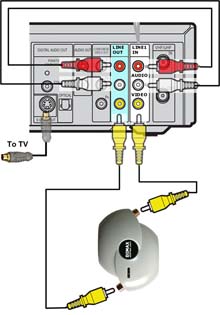
|
| STEP 3 |
Hook up Audio leads from Sony RDR-VX500 RDR-VX511 RDR-VX515 Line Out Audio to
Sony RDR-VX500 RDR-VX511 RDR-VX515 Audio In for Line1 (or Line2)
|
| STEP 4 |
Place Blank DVD Disk into Sony DVD Recorder &
VCR Tape with the movie your want to copy into Sony VCR.
|
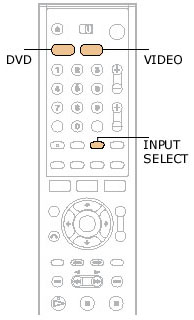
|
| STEP 5 |
Select DVD (press DVD/VCR button on front panel or use
DVD button on remote control ) and
start DVD recording. Immediately after that
select VCR and start to play the movie you want to record.
This is the trick! You start DVD recording before you
start VHS playback. This way Sony RDR-VX500 RDR-VX511 RDR-VX515 will simultaneously
playback and record on external output and from external input
with Grex between them.
|
|
 Panasonic DMR-ES30V DMR-ES35V VCR DVD Recorder Combo
Panasonic DMR-ES30V DMR-ES35V VCR DVD Recorder Combo
|
You can record any protected VHS to DVD with your
Panasonic DMR-ES30V DMR-ES35V
DVD/VCR combo recorder without any external VCR.
Here is the step by step guide on how to do it.
| STEP 1 |
Select recording to DVD from IN1 (You can use IN2 as well).
Use INPUT SELECT button on your DMR remote control.
|
|
| STEP 2 |
Hook up Grex between DVD VHS Common Video Out ( it will be output )
and IN1 (or IN2) Video ( it will be input ).
For details refer to the picture on the right.
Click the picture to enlarge it.
|
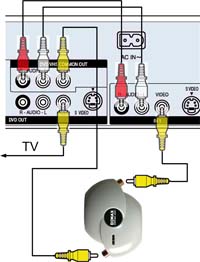
|
| STEP 3 |
Hook up Audio leads from DMR-ES30V DMR-ES35V DVD/VHS Common Out to
DMR Audio IN1 (or IN2)
|
| STEP 4 |
Place Blank DVD Disk into DVD Recorder &
VHS Tape with the movie your want to copy into VCR.
|
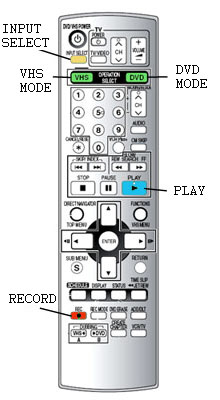
|
| STEP 5 |
Select DVD mode (use DVD mode button) and press RECORD to start recording.
Immediately after that select VHS mode
(use VHS mode buttons on your remote control)
and press PLAY to start VHS playback.
|
|
 Panasonic DMR-ES40V VCR DVD Recorder Combo
Panasonic DMR-ES40V VCR DVD Recorder Combo
|
You can record any protected VHS to DVD with your Panasonic DMR-ES40V DVD/VCR combo recorder without any external VCR. Here is the step by step guide on how to do it.
| STEP 1 |
Select recording to DVD from IN1 (You can use IN2 as well).
Use INPUT SELECT button on your DMR remote control.
|
|
| STEP 2 |
Hook up Grex between DVD VHS Common Video Out ( it will be output )
and IN1 (or IN2) Video ( it will be input ).
For details refer to the picture on the right.
Click the picture to enlarge it.
|
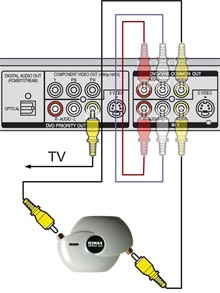
|
| STEP 3 |
Hook up Audio leads from DMR-ES40V Common Out to
DMR Audio IN1 (or IN2)
|
| STEP 4 |
Place Blank DVD Disk into DVD Recorder &
VHS Tape with the movie your want to copy into VCR.
|
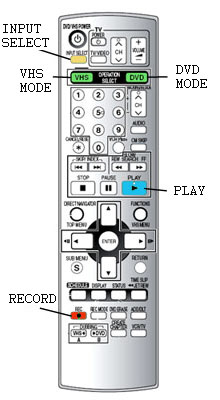
|
| STEP 5 |
Select DVD mode (use DVD mode button) and press RECORD to start recording.
Immediately after that Select VHS mode (use VHS mode buttons on your remote control)
and press PLAY to start VHS playback.
|
|
 Panasonic DMR-ES45V DMR-ES46V VCR DVD Recorder Combo
Panasonic DMR-ES45V DMR-ES46V VCR DVD Recorder Combo
|
You can record any protected VHS to DVD with your Panasonic DMR-ES45V DMR-ES46V DVD/VCR combo recorder without any external VCR. Here is the step by step guide on how to do it.
| STEP 1 |
Select recording to DVD from IN1 (You can use IN2 as well).
Use INPUT SELECT button on your DMR remote control.
|
|
| STEP 2 |
Hook up Grex between DVD VHS Common Video Out ( it will be output )
and IN1 (or IN2) Video ( it will be input ).
For details refer to the picture on the right.
Click the picture to enlarge it.
|
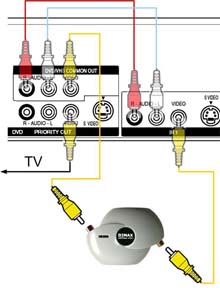
|
| STEP 3 |
Hook up Audio leads from DMR-ES45V DMR-ES46V DVD/VHS Common Out to
DMR Audio IN1 (or IN2)
|
| STEP 4 |
Place Blank DVD Disk into DVD Recorder &
VHS Tape with the movie your want to copy into VCR.
|
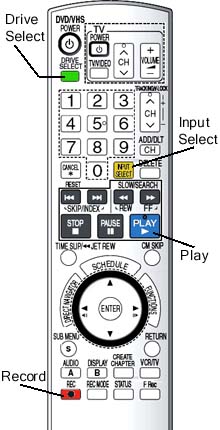
|
| STEP 5 |
Select DVD mode (use Drive Select button), choose the right Input Channel IN1 or IN2 (use Input Select button) and press RECORD to start recording.
Immediately after that Select VHS mode (use Drive Select button)
and press PLAY to start VHS playback.
|
|
 Panasonic DMR-EH80VE VCR DVD/HD Recorder Combo
Panasonic DMR-EH80VE VCR DVD/HD Recorder Combo
|
Thanks to Keith Riding for providing this information
With Panasonic DMR-EH80VE VCR DVD/HD combo recorder you can copy protected VHS to DVD/HD without any external VCR.
The DMR-EH80VE is an European model (E states for Europe) and it has SCART inputs & outputs. To connect Grex to the SCART connector you can use Dimax SCART adapter
Here is step by step guide on how to setup DMR-EH80VE to record protected VHS to DVD/HD.
| STEP 1 |
Select HDD or DVD with your remote.
After that using INPUT SELECT button choose AV3 as Input channel.
|
|
| STEP 2 |
Hook up Grex between AV2 SCART Video Output and AV3 Video input.
For details refer to the picture on the right.
Click the picture to enlarge it.
|
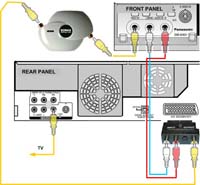
|
| STEP 3 |
Hook up Audio leads from DMR-EH80VE AV2 SCART Audio Left/Right output to
AV3 Audio Input
|
| STEP 4 |
Place Blank DVD Disk into DVD Recorder (If you are going to record to DVD not HD ) &
press RECORD. If you are recording to HD select HDD and press RECORD
|

|
| STEP 5 |
Immediately after that Select VHS
and press PLAY to start VHS playback.
|
* Note that this way you could not copy Protected DVD to HD as DVD to HD connection has only
internal path. So to copy protected DVD to HD on DMR-EH80VE you will have to use External
DVD Player and Grex.
|
 Magnavox MWR20V6 DVD/VCR Recorder Combo
Magnavox MWR20V6 DVD/VCR Recorder Combo
|
Thanks to Michelle Scott for providing this information
Now You can record any protected VHS to DVD with your Magnavox MWR20V6 DVD/VCR combo recorder.
| STEP 1 |
Put the source VHS into the VCR drive and the DVD media
into the DVD Recorder drive.
Press DVD and select the E1 input line.
You can do it with CHANNEL button or simply
pressing '0' '0' '1' on the remote.
|
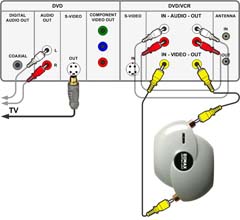
|
| STEP 2 |
Hook up the Grex according to the connection diagram on the right.
Click the diagram to enlarge it.
You can use ANTENNA OUT as well to connect TV.
|
| STEP 3 |
Select. VCR. Get the VHS to where you want to start recording from
and press PAUSE on your remote. There will be an annoying beeping sound.
That is normal.
|
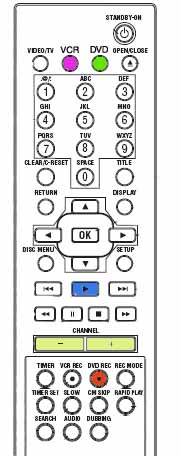
|
| STEP 4 |
Switch to DVD mode and press the RECORD as many times as required to
get the recording length you want. From this point DVD will start
recording.
|
| STEP 5 |
Switch back to the VHS immediately by pressing the VCR button and
press PLAY. The VHS will start playing.
|
| STEP 6 |
Once the VHS has finished playing, press the DVD button and
press STOP. After that switch back to the VHS and press stop.
Check the DVD to ensure the trick worked.
|
|
 Emerson EWR20V5, Funai SV2000 DVD/VCR Recorder Combo
Emerson EWR20V5, Funai SV2000 DVD/VCR Recorder Combo
|
Emerson EWR20V5 and Funai SV2000 (Model WV20V6) DVD/VCR combos
can be used to record protected VHS to DVD without external (separate) VCR.
To do it please follow the instructions below. Make sure to be intent and
careful as the connection is a little bit tricky and mistake may cause
to failure in recording.
| STEP 1 |
Temporary disconnect power from Grex.
Put the source VHS into VCR drive and DVD media
into DVD Recorder drive.
Press DVD and select the L1/E1 Rear input line.
You can do it with CH buttons.
Go to VCR mode (press VCR).
|
Emerson EWR20V5
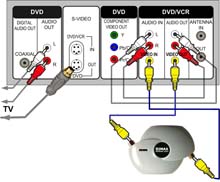
Funai SV2000
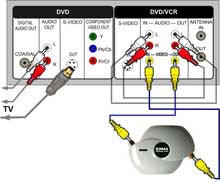
|
| STEP 2 |
Stay in VCR mode.
Hook up the Grex according to the connection diagram at the right.
Click the diagram to enlarge it. Connect power to Grex.
You can use ANTENNA OUT to connect TV if your TV has no
S-Video input.
|
| STEP 3 |
Stay in VCR mode. Get the VHS to where you want to start recording from
and press PLAY.
|
| STEP 4 |
Press REC/OTP (or REC for Funai SV200) button on DVD side.
DVD recording should start.
Immediately after that switch back to VCR mode by pressing
VCR button.
Just after you've pressed REC/OTP on DVD you may see smashed
image on the TV. The smashing will increase as long as you stay
in DVD mode. Do not worry it is normal. To prevent it you have to
switch to VCR mode after you have started recording.
In general, all the time you have the setup connected and you are
in DVD mode you will get smashed image. So if you are not
intended to record VHS to DVD simply disconnect power from Grex or
change the input line to make it different from L1/E1 Rear.
|
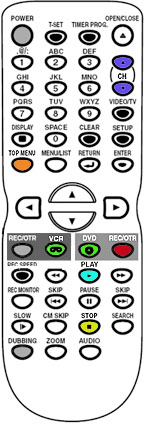
|
| STEP 5 |
To stop recording press stop in VCR mode, switch to DVD mode and
press STOP as well. If you are going to stay in DVD mode,
select L2/E2 Front with CH^ button or simply disconnect power from Grex
to prevent smashing.
|
| STEP 6 |
Now you can review the new recording. Press TOP MENU/TITLE and
select the title you have recorded and want to review.
|
|
 General Case. Abstract DVD/VCR Recorder Combo
General Case. Abstract DVD/VCR Recorder Combo
|
Most of the common DVD/VCR Recorder Combos will let you copy protected VHS to
DVD with Grex without using of the external VCR.
We have provided instructions for the most popular models.
If your specific model is not mentioned above please use our
general case instruction.
This instruction is good for many models and can be simply applied to your
specific DVD/VCR Recorder Combo.
| STEP 1 |
Please make the connection according to the diagram on the right.
With Grex you can use composite video or S-Video if your
combo has required S-Video input and output
Click the diagram to enlarge it.
The actual connector marks and connector positions
may be slightly different on your specific DVD/VCR combo. But the
idea should be the same - "go from video output via Grex to
the video input.
Most of the combos have additional video input on
the front panel. You can use it instead of the rear
panel video input.
|
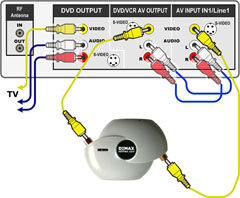
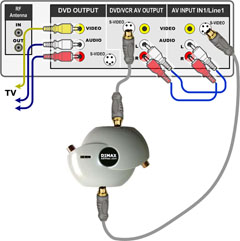
|
| STEP 2 |
Place DVD disk media into DVD Recorder and
Source Video Tape into VCR.
|

|
| STEP 3 |
Switch to the DVD mode using you remote DVD/DriveSelect/Mode button.
Setup the right Input Channel for DVD recording
with InputSelect button.
The input line must correspond to the video input line
used in STEP1
|
| STEP 4 |
Press Record. DVD Recorder must start recording.
Do not use DUBBING button!
|
| STEP 5 |
Right away after the DVD recording started switch to
the VCR mode and press play.
VCR should start to play the Video Tape you are recording from.
Once again Do not use DUBBING. It will not work!
Click to see why
|
We would greatly appreciate to get your feedback and comments
on using this instruction. Your inputs will help us to improve our FAQ and will definitely help other people to get maximum performance from their video equipment.
|

